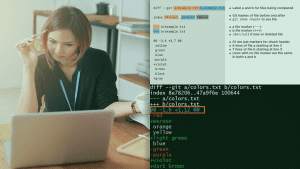By Craig Golightly
Description
Working in a large, shared codebase is complex. How do you make progress when everyone is working at the same time? Git branches help you organize and scale concurrent work on your codebase. Branches are also great to organize your daily tasks and manage what you are doing on your own machine. In this course, Working with Git Branches, you will gain the ability to incorporate branches into your daily workflow. First, you will learn the basics of branches. Next, you will discover the tools of merge, rebase, and cherry-pick to help you do even more. Finally, you will explore how to use branches across distributed remotes in a team environment, and how to understand, avoid, and deal with code conflicts when they come up. When you are finished with this course, you will have the skills and knowledge of Git branching needed to boost your individual productivity, work as a team, and lower your stress level.
About the author
Craig has over 15 years of software development on a variety of teams, including Fidelity.com, Overstock.com, F-16 aircraft, and several startups. Craig is passionate about solving problems with the right tools and enjoys teaching and mentoring others so they can save time and accomplish their goals faster.
Course Overview
[Autogenerated] Hi, everyone. My name is Craig Golightly, and welcome to my course, working with get branches. I’m a senior software consultant. You may have used get before, but maybe branching seemed complicated. What are all of the commands for and how can they help make your day easier? In this course, you’ll experience both the why and how of get branches so that you can be comfortable using this amazing feature as part of your workflow. There are multiple demos throughout the course to help you see it in action. Some of the major topics that we will cover include the basics of using branches, merged re base and cherry pick promotes def and pull requests and strategies to avoid and resolve code conflicts. By the end of this course, you will be able to use get branches to better manage and track your own code, and more effectively coordinate work on your team’s shared code base. Before beginning the course, you should have a basic understanding of get. I hope you’ll join me on this journey to learn about managing your code with branches with the working with get branches course at plural site.
Size: 277MB
https://www.pluralsight.com/courses/working-git-branches