
How to Master Color & Tone in Photoshop
-
Medium
-
5.5
hours -
Add to
favorites -
100 out of 5
13 Reviews
Description
The creative use – and sometimes absence – of color often defines the artwork that we create. In this tutorial, we cover over a dozen different methods to color correct and color tone photos while combining our contemporary tools with the principles of color theory established hundreds of years ago. Color correct images to help skin tones appear more natural. Enhance and stylize your photos to help them jump off the screen. No matter what kind of images you work with, we’ll help you master color and unleash the artist within.
What’s Included
37 Sample Images | 1 Custom Gradient | 2 Custom LUTs | 32 Video Tutorials
Share this tutorial




Color Correction
The key to great coloring is starting an edit with natural, accurate colors and skin tones. In this tutorial, we share some helpful tips to keep in mind during the photoshoot and the post-production process to ensure that you start an edit off on the right foot. We also cover several examples where we recover skin tones affected by color casts or unusual lighting situations.
Color Toning
Coloring an image can be one of the most creatively satisfying steps to the editing process. Whether you’re making subtle adjustments, bold artistic changes, or you’re going for that vintage black and white look, we’ll show you how to get there.
Color Enhancement
Have you ever taken a landscape photo of an unforgettable sunset and the image doesn’t turn out quite like you remember? While they’re still sophisticated pieces of technology, cameras can’t always capture a scene quite like our eyes can. In this tutorial, we’ll show you how to enhance the colors in a photo to bring those memories back to life.




Color Theory
The principles of color theory can be seen in practice in everything from fine art to advertising. Before jumping into Photoshop, we’ll break down why certain color combinations work so well together, providing you with a solid foundation to build off of before starting any project.
The Color Wheel
Understanding how colors interact and their relationships between one-another is vital for any visual artist. Throughout this tutorial, we’ll reference the RGB color wheel as we work to help identify when to utilize complementary, analogous, and triadic colors.
The Color Picker and Adobe Color Themes
Photoshop has several tools available for exploring color variations. The Color Picker gives you access to all 16 million colors at the tip of your finger, with options to optimize for print or web. If you ever need to find complementary or analogous colors, we show you how to take advantage of Adobe Color Themes which can instantly generate an entire palette from a single color.








Tools & Techniques
Throughout 32 tutorial videos, we cover just about every tool, trick, and technique available to create colors that pop. After going in-depth into the benefits and applications of each tool, we’ll walk you through some practical examples that will have you ready to take on any coloring challenges that appear in your own work.
Adjustment Layers
Adjustment Layers are the core of the Photoshop coloring process. Learn the differences between Levels, Curves, Hue/Saturation, and more. Then move on to more advanced tools like the Channel Mixer and Blend If, which provide a much higher level of accuracy and control.
Highlights and Shadows
We live in a world of apps, software, and filters that promise to color your photos instantly. The truth is, nothing else comes close to the power and precision of Photoshop. Achieve professional results by learning how to individually target and color the highlights, midtones, and shadows of an image.
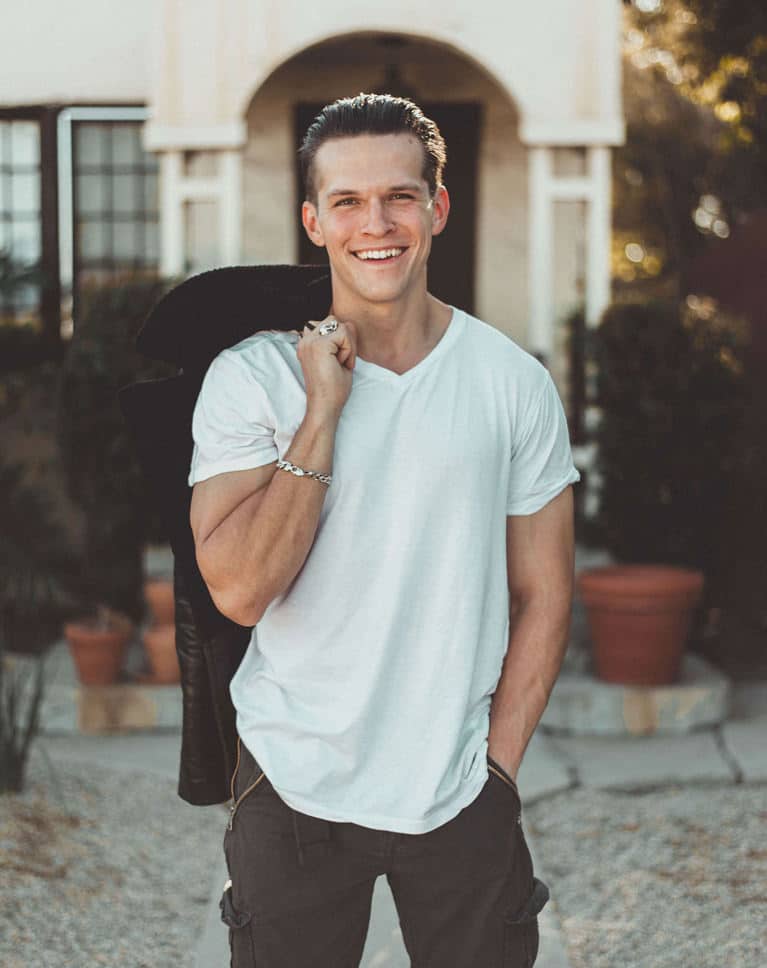

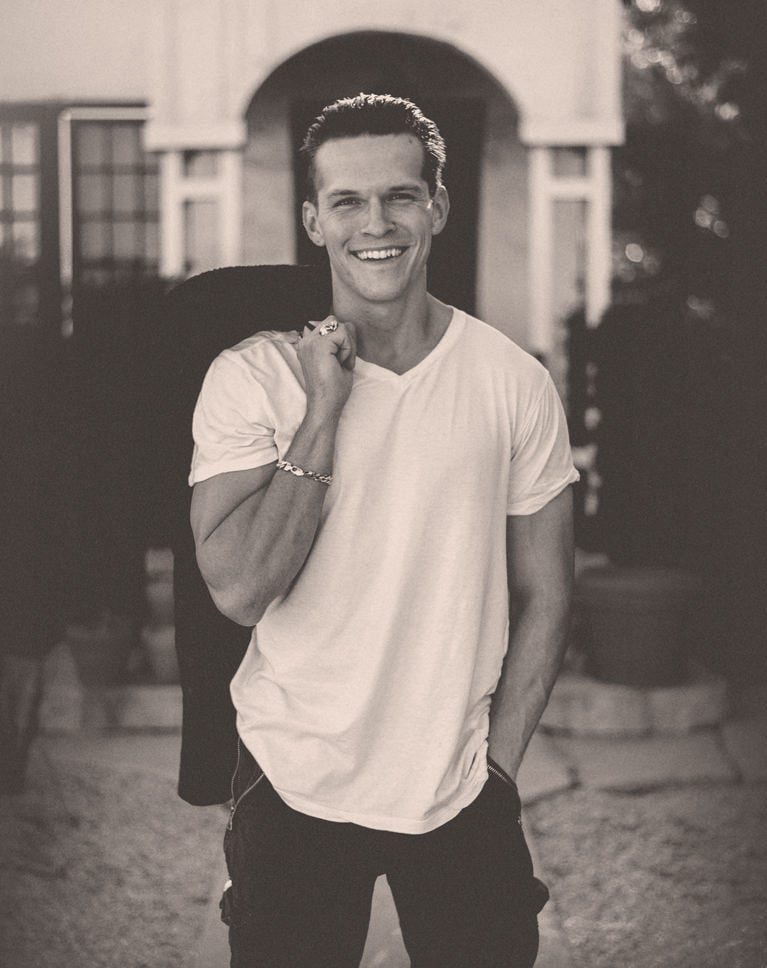

Your Style, Your Workflow
Whether you’re a fashion photographer, a wedding photographer, or an Instagram star, you’ve worked hard to develop your own distinctive style. We’ll show you how to use Photoshop to speed up your workflow while delivering the same looks that your clients and audience love.
LUTs, Actions & Presets
There are a variety of ways to save and apply looks within Photoshop. We walk you through creating your own custom LUTs and custom Actions so that you can apply the same look instantly to any photograph. Prefer Lightroom? We’ve got you covered with a how-to on creating Lightroom Presets as well.
Batch Processing
On a tight deadline and need to deliver several (maybe hundreds) of sample images to a client? While it may seem impossible, Batch Processing in Photoshop can apply edits to an entire folder of images within minutes while coloring, naming, and resizing them all automatically.
Content retrieved from: https://phlearn.com/tutorial/how-to-master-color-tone-photoshop-2/.




It is not downloading because of less seeders or some other reason.
Khankir bachcha